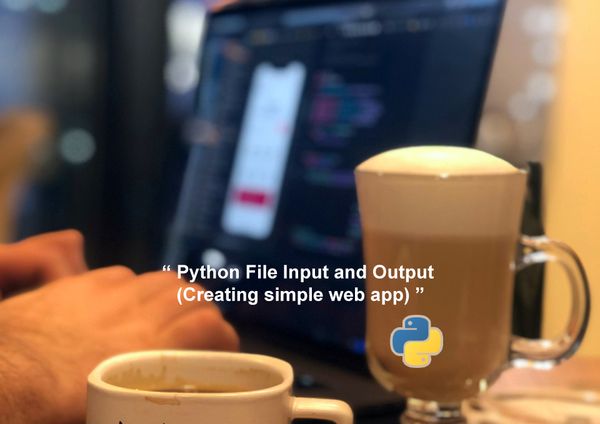Step by step Python fundamentals for beginners

Python is one of the most popular programming languages out there, and it's a great place to start for beginners. If you're just getting started in coding, this blog post is for you! We'll go over the basic fundamentals of Python and provide some helpful tips for mastering the language. Let's get coding!
Introduction to Python Programming Language
Python is a powerful, modern, and industry-demanding coding language. It was created by Guido van Rossum in 1991 and is used for web development, software development, scripting, and more. In this guide, we'll go through the basics of Python programming language to get you started on the journey to becoming a Python power user.
First, let's take a look at what Python can do. Python can be used to store and manipulate data, automate repetitive tasks, create complex algorithms for data analysis, and more. It's also used for scripting purposes in many programming languages and platforms.
Now that you know what Python can do, let's learn about its syntax and structure. Python's syntax is relatively simple compared to other programming languages - it uses white-space indentation to denote code blocks and statements instead of brackets or keywords. This makes it easier for beginners to learn Python quickly since the code is more readable.
The next step is to learn how to use the Python standard library. The standard library contains pre-written code that can be used to quickly build applications without having to write all of the code from scratch. The standard library includes modules such as math, time, sys, and os which contain functions that can be used in your code.
Once you understand the syntax and structure of Python and know how to use the standard library, you can start learning about data science with it. Data science is an important field which involves collecting and analyzing data in order to gain insights into a certain problem or topic. With Python, you can use the numerous libraries available such as NumPy, Pandas, Scikit-Learn, TensorFlow and more to analyze data quickly and accurately.
Next up is learning about the different concepts in Python programming through online resources such as W3Schools or other tutorials.
Learn Python Basics
In this section, we’ll look at the basics of Python programming language and learn how to write code in it. You’ll learn about data types such as strings, integers, booleans and floats, as well as data structures like lists, dictionaries and tuples. We’ll also look at console output, which is the way of displaying information on the screen using print() statements.
Once you have your text editor of choice set up, it’s time to start writing code! To start off, try writing a simple ‘hello world’ program in Python:
print(‘Hello World!’)Understand Python Syntax
Python is a powerful and versatile programming language, and its syntax is the set of rules that define how code is written and structured. Understanding Python syntax is essential if you want to learn the language and start writing code. In this section, we’ll explore some of the basic syntax of Python so you can get started with coding.
First, let's look at the structure of a Python script. A Python script is composed of lines of code that are executed in order. Each line of code must end with a semicolon (;), and each line must be indented correctly to indicate which lines should be executed together. The indentation helps keep the code readable and organized.
Next, let's look at the different types of data that can be used in Python. There are two main types: strings (text) and numbers (integers and floats). Strings are written with single or double quotes around them, while numbers are written without any quotes.
print('strings example');
//integers and floats
print(20)Now that we understand the structure of a script and the different types of data, we can look at some common Python commands. The print command is used to display text or numbers on the screen. For example, if you type print("Hello") into a script, it will display "Hello" on the screen. Other commands include input() to get text or number input from a user, if-else statements to control program flow, and for loops to execute multiple lines of code multiple times.
//input()
x = input('Enter your name:')
print('Hello, ' + x)
//if-else statements
a = 200
b = 33
if b > a:
print("b is greater than a")
elif a == b:
print("a and b are equal")
else:
print("a is greater than b")
//for loops
fruits = ["apple", "banana", "cherry"]
for x in fruits:
if x == "banana":
break
print(x)Finally, let's look at how variables work in Python. Variables are used to store data in a program, so they can be accessed later. To create a variable, simply assign a value to it by typing its name followed by an equal sign (=) followed by its value. For example, if you type :
my_variable = 10it will create a variable named my_variable with a value of 10 assigned to it.
Learn Data Science with Python
If you’re a beginner in data science, and you’re looking for a way to learn Python for data science, then this is the perfect guide for you. In this blog post, I’m going to talk about how you can use Python to learn data science.
First and foremost, let’s get started by understanding what data science is and what it entails. Data science is the process of using data to answer questions, make predictions and draw insights. It uses mathematical and statistical techniques to analyze and interpret large datasets. Python is the programming language of choice for many data scientists due to its flexibility and powerful libraries.
Now that you have a basic understanding of what data science is, let’s move on to how you can use Python to learn data science. First, you need to get familiar with the Python language. You can do this by taking an online course or using a tutorial from W3Schools. Once you’ve mastered the basics of Python programming, you can begin learning data science concepts such as data transformation, different types of distributions, and histograms.
To put your knowledge into practice, try out the Dataquest platform. Dataquest is an interactive learning platform that will help you learn Python by applying it to real-world problems. You can also practice Python through exercises and projects – break down the project into smaller tasks and research any concepts you might not understand. Then write code to complete each task in your project and test and debug any errors in your code until all the tasks are completed and the project is finished.
Now that you know how to use Python for data science, it’s time to get started! Good luck!
Learn Python Concepts with W3Schools
Welcome to the 5th section of our Python fundamentals for beginners blog post. In this section, we will learn Python concepts with W3Schools. W3Schools is a great resource for anyone looking to learn web development, and it’s a great way to learn Python concepts as well.
To get started, go to W3Schools and select “Python” from the dropdown menu. This will take you to the Python tutorial page, which contains all the information you need to get started.
On the tutorial page, you can read through the general information about Python and then move onto the tutorials. Each tutorial covers a concept in depth and provides examples of the code. You can also find quizzes and references related to Python, so you can test your knowledge and get help when you need it.
Once you’ve gone through the tutorials and have a basic understanding of Python, it’s time to start learning by doing. You can practice coding with examples provided by W3Schools or create your own projects. Create a project that interests you and break down the project into smaller tasks. Research any concepts that you don’t understand and write code to complete each task in your project. Finally, test and debug any errors in your code until all the tasks are complete and your project is finished!
By learning Python concepts with W3Schools, you’ll get a comprehensive understanding of the language and be able to apply it to real-world problems. Good luck!
Dataquest: Learn Python by Applying it to Real-World Problems
If you're looking to learn Python efficiently, then Dataquest is the perfect place to start. This online platform provides interactive courses that will help you apply Python to real-world problems. Here's how you can use Dataquest to learn Python:
- Sign up for a Dataquest account and choose the Python path that best fits your learning needs.
- Follow the course sequence and complete all the challenges and projects, which will give you a more in-depth understanding of Python programming language.
- Use the step-by-step instructions provided by the course to complete each challenge or project.
- Take advantage of the helpful hints provided by Dataquest to guide you through any errors or difficulties that you may encounter while working on a project.
- After completing a challenge or project, review your code to identify areas where you can improve your understanding of Python programming language.
By using Dataquest, you can learn Python quickly and effectively while gaining hands-on experience with real-world datasets. So take the first step and sign up for a Dataquest account today!
Practice Python through Exercises and Projects
If you're new to programming, Python is a great language to start with. It's easy to learn and understand, and it's powerful enough for real-world applications. To become a proficient Python programmer, you need to practice coding and develop your coding skills.
To practice Python, you can take online tutorials, find exercises online, or create your own programming projects. For each project or exercise, you'll want to break it down into smaller tasks that are easier to tackle. As you work through each task, research any concepts that you don't understand. Then, you can write code to complete the task – don’t forget to test and debug any errors in your code before moving on. Keep repeating this process until all of the tasks are completed and the project or exercise is finished.
With enough practice, you'll improve your coding skills and become an expert Python programmer in no time!
Identify a project or exercise to practice Python
As a Python beginner, it's important to practice and build your coding skills. In order to do this, you need to find a suitable project or exercise to practice Python. You can start by searching online for different tutorials, exercises and projects. Once you've identified the project or exercise that interests you, it's time to get started on it.
The best way to learn is to break the project down into smaller tasks. This will make it easier for you to understand the individual steps of the project. Research any concepts you might not understand to ensure that you're able to apply them correctly in your code. After researching and understanding the concepts, write code to complete each task in your project.
Once you've completed writing the code, test and debug any errors in your code. This will help you identify mistakes and fix them so that the project runs smoothly when completed. Repeat these steps until all the tasks are completed and the project is finished.
By following these steps, you'll be able to practice Python efficiently and effectively. With enough practice, you'll be able to master Python and become an expert programmer!
Break down the project into smaller tasks
When starting a new project, it’s important to break it down into smaller tasks. This will help you understand the project, as well as make it easier to manage. Here’s an easy way to break down a project into smaller tasks:
Step 1: Write a list of the major objectives of the project.
Step 2: Break each objective into smaller tasks.
Step 3: Identify any concepts or skills you need to learn in order to complete the project, and research them.
Step 4: Write code to complete each task in your project.
Step 5: Test and debug any errors in your code.
Step 6: Repeat these steps until all the tasks are completed and the project is finished.
By breaking down your project into smaller tasks, you can keep track of your progress and focus on one task at a time. This will make it easier for you to manage your time and resources, as well as stay motivated and achieve success!
Research any concepts you might not understand
Learning a new programming language can be daunting. But don’t worry, you’re not alone! The best way to become proficient in Python is to practice it. Before you start coding your project or exercise, you may need to do some research on concepts that you might not understand.
To research a concept, the best place to start is with a search engine such as Google. You can also look up tutorials and documentation on websites such as W3Schools or the official Python website. There are also plenty of online courses that can help you learn more about Python.
You can also post questions on online forums such as Stack Overflow if you need help from experienced programmers. When you post your question, make sure to provide as much information as possible about your problem so that others can understand it better and help you more quickly.
Practicing Python will help you become more comfortable with the language and understand it better. Researching concepts that you don’t understand is an important part of the learning process. With enough research and practice, you’ll be able to create projects and exercises with ease!
Write code to complete each task in your project
As a beginner, it can be intimidating to try and write code for a project or exercise. But don’t worry! This guide will help you take the steps to complete each task in your project.
The first step is to identify your project or exercise. Whether you choose to build something from scratch or use an existing template, make sure it’s something that will challenge and engage you. Once you have your project, break down the tasks into smaller, more achievable goals.
Next, research any concepts you might not understand. The internet is full of resources that can help you learn more about Python. W3Schools is a great place to start, as it offers comprehensive tutorials on Python basics. For more advanced topics, Dataquest has plenty of courses that will teach you how to apply Python to real-world problems.
When you feel ready, it’s time to start writing code. Use the resources you found in your research to help guide your coding process. Take your time and be patient - coding takes practice and can be quite challenging at first. As you work through the tasks, make sure to test and debug any errors you come across in your code.
By following these steps, you’ll be well on your way to mastering Python and completing any projects or exercises with ease!
Test and debug any errors in your code
Testing and debugging your code is an important part of the development process. It’s the only way to make sure your code works as expected, and that you’ve successfully completed your project.
When it comes to debugging your Python code, there are two main approaches you can take. First, you can use a Python debugger such as pdb or IPython. These tools allow you to step through your code line by line to identify any errors or issues.
The second approach is to use print statements in your code to output the values of variables. This is useful for quickly checking the state of your program and identifying any errors that might be occurring.
Whichever approach you choose, it’s important to make sure you thoroughly test and debug your code before calling it complete. Doing so will help ensure that your project runs as expected and that you don’t experience any unexpected issues down the line.
Repeat until all the tasks are completed and the project is finished
Now that you’ve broken down the project into smaller tasks, researched any concepts you didn’t understand and written code for each task, it’s time to test and debug any errors in your code. It’s important to take your time and go through the code carefully. Even though it may seem tedious, it’s worth it in the long run.
Start by testing the code for each task individually to make sure everything works as expected. Debugging usually involves making corrections to the code after it has been tested. This could involve changing syntax, adding or removing lines of code, or changing variable values.
Once all the tasks have been tested and debugged, you can combine them all together to make sure they work together properly. This is the final step in completing the project. After checking the entire program, you should be able to confidently move on to your next Python project or exercise.